Your Microsoft Teams companion


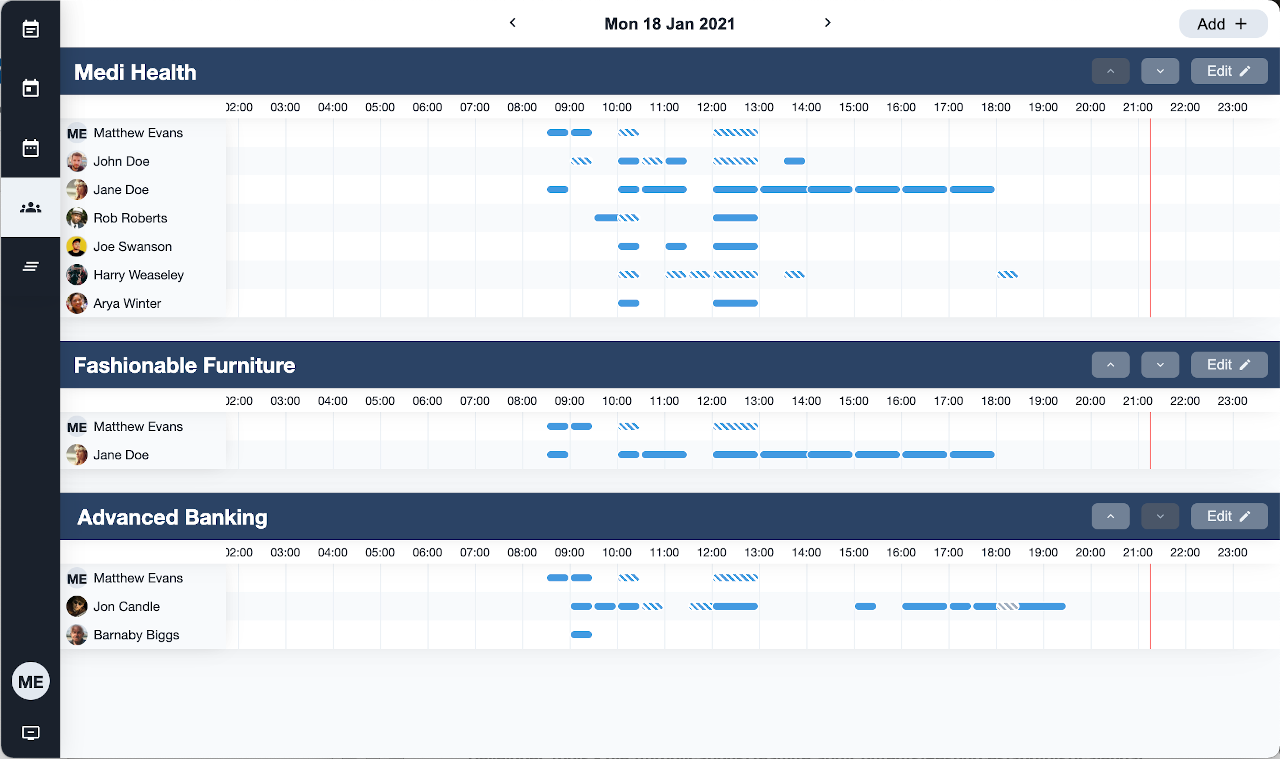




I like to be open about security, so here's how Teamite works. I don't want the responsibility of handling your private information, so I don't.
Teamite uses Microsoft's Graph API OAuth to authenticate using your Teams login information. Tokens are stored on the desktop app, and are used to authenticate and pass data between Microsoft Graph and your device.
All of your personal information is transferred over HTTPS between you and Microsoft. It's like using Microsoft Teams from your browser.
The following Microsoft Graph API permissions are required. Note that these permissions are only ever used by you, the user, from the desktop client.
| Permission | Description | Why is it needed? |
|---|---|---|
| offline_access | Allows the app to read and update user data, even when they are not currently using the app. | Refresh access tokens to keep you logged in even after restarting the app |
| openid | Allows users to sign in to the app with their work or school accounts and allows the app to see basic user profile information. | Use your Microsoft Teams account to log in |
| profile | Allows the app to see your users' basic profile (name, picture, user name). | Get your basic information so we can exclude your own name from contact suggestions. |
| User.ReadBasic.All | Allows the app to read a basic set of profile properties of other users in your organization on behalf of the signed-in user. This includes display name, first and last name, email address, open extensions and photo. Also allows the app to read the full profile of the signed-in user. | Get your basic information so we can exclude your own name from contact suggestions. |
| Calendars.Read | Allows the app to read events in user calendars. | Read your event information |
| People.Read | Allows the app to read a scored list of people relevant to the signed-in user. The list can include local contacts, contacts from social networking or your organization's directory, and people from recent communications (such as email and Skype). | read contacts for "schedules" feature |
| MailboxSettings.Read | Allows the app to the read user's mailbox settings. Does not include permission to send mail. | Read your working hours |
To handle license keys, Teamite stores a your email, license key and registration date in an encrypted database. Your token is validated to check that it's actually you logging in.
That's about it. As little data is stored as possible. If you have any questions please drop me an email.
Privacy policy